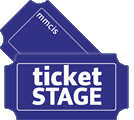
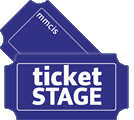 |
New Box Office Features |
Membership Pay TypeThe way TicketStage handles allowing members or subscription patrons to pay for seats using the membership is a two step process. Once TicketStage enables membership paytype for the theater, the payment selection step of the patron order process will present a drop down box with credit card and membership as the paytype for each seat in the order. Typically the theater will instruct members to enter some identifying information such as their name and telephone number in the membership information field. If the theater uploads the membership information to TicketStage, including an email and password then the system can do the authentication of memberships seats when processing the order. See details below at Order time membership authentication
By default, the system does NOT do any authentication of this membership information. See below for Order time membership authentication. The patron can, of course, purchase other seats on the same order and pay for those by credit card. The system sets the price for membership paytype orders to $0. The second step is done by the boxoffice. For each order that specifies a membership paytype, the boxoffice must authenticate the validity. This can be done manually or by uploading membership information, including the number of tickets the member is entitled to for each show. If no database has been uploaded, the authentication consists of reviewing the orders and leaving those that are valid alone. If a member database has been established, edit the order and for each membership paytype, enter the membership number on that line and then hit update and confirm. The system checks the Seat Credit field in that member's record to see:
If so, then the system accepts and sets the order to confirmed. If not it puts an error message in that row saying there are not enough seat credits left for this show. If a patron incorrectly tries to pay for a seat with a membership, the theater is responsible for contacting the patron and getting payment. If the order only has membership paytypes, the boxoffice can take payment information over the phone or in person and update the order. If the order is closed because other seats in the order were charged to TicketStage's merchant account, then the boxoffice can get permission from the patron for TicketStage to charge the required seats to the same credit account. To request this, edit the order, and use the Change Closed Order Request link. Order time membership authenticationIn order to have the system authenticate membership information and assess available seats for a show, the member database must be loaded with the member information, including a valid email and password. We would work with the theater to establish the best method for assigning initial passwords and maintaining that information, as well as developing the instructions that would be used to inform the members how to use the new validation. We will give the theater a new address that patrons can use to updated their membership information online, including changing their passwords. Anytime a member changes his/her information, the system will email the designated membership manager for the theater. Once a theater has chosen to do order time membership authentication, the order process for membership seats will request that the patron enter the registered email and password for the first membership seat and the registered email for the remainder of any membership seats on that order. If the email and password for the first membership seat are correct, and the emails given for any other seats are matched to the member records, the system will process the order normally with no alerts. The membership data base will be updated according to the seats used. If the membership email and password entered for the first membership seat is valid, the system will populate the order patron information from the member record. The patron can change any of the order information. If an email is associated with more than one membership record, the patron must enter the email and password for each such membership seat. If the email/passwords entered are not valid, or the designated memberships do not have sufficient available seat credits, the system displays the error and the patron can make the correction, or switch the payment type to credit card.
See a sample instruction letter to members, explaining how to use order time membership authentication.
|