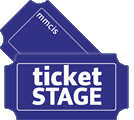
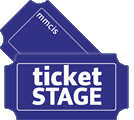 |
New Box Office Features |
Subscription or Membership OrdersBy membership or subscription orders, we mean an order for seats to each show of the season, or some subset of all the shows of the season, usually at a reduced price from the individual seat price. Currently TicketStage treats the membership order separately from the seat assignment for any of the performances. The basic flow is:
With the recently added functionality of cloning an existing order, the boxoffice does not have to re-enter the patron information for each of the performance orders. A patron would have to re-enter their identifying information but would not have to enter payment information if all the seats are paid for by the membership. Additional Order CapabilitiesIn addition to containing order fields for the various combinations of show tickets, the membership order can be used to solicit donations or other non-seat related income. The membership order can have additional fields specified by the theater, including the marketing questions, or a field to request a particular seat if seats are to be assigned by the boxoffice. Handling feesThe handling fee for the show seats is the same as for individual patron orders. There is a 4% handling fee for the non-seat related portion of the order. As is true for the regular ticket sales, the theater can let the patron see the handling charges or any portion of them. For instance, the seat related handling fee can be explicit on the order, and the handling fee for the donation part can be hidden. What TicketStage needs to set up a membership orderWe need the order information. Typically you would just send us a copy of the printed membership order form. We would create a special performance record for the membership ordering. This would then appear on the appropriate performance lists in the boxoffice (e.g., Order selection for display or download). Once we make the membership order Active, anyone going to your patron TicketStage address (https://www.ticketstage .com/XXXXX) would see the membership order link at the top of the available performances. What is not implementedThe patron cannot select seats during the membership order process. Seat selection must be done separately. The exact pricing for the membership seat is not included in the reports for the show or performance. A separate report details the membership orders. Some examplesPatron picks seats for each performanceTheater A offers a membership for all 4 of the shows in their season. Each membership entitles the patron to one seat at any performance for each show. The cost for a membership is $50, a $10 savings over the $15 regular price for the shows. The membership order invites patrons to make a donation in addition to purchasing the membership. Patron 1 completes a membership order for 2 memberships plus $100 donation. The patron is charged $50 + $7 handling fee (4 x $1.75) + 100 = $157. The theater net is $50 + $97 ($100 - the 3% fee) = $147. After completing the membership order, the patron immediately enters 4 new orders, one for each of the performances he/she wants to attend. For 3 of the orders, he/she selects two seats and selects Membership as the pay type for each. In the information box next to the paytype, he/she enters the membership order number as the validation for using membership as the paytype. Since the order total is zero, the patron is not prompted for any payment information. On the 4th order, he/she orders 2 additional seats, selecting membership as the paytype for the first two seats, and credit as the paytype for the 3rd and 4th seats. Since the order total is not zero the patron is prompted for payment information, and is charged for the 2 extra seats. Boxoffice assigns seats for each performanceTheater B offers a membership for all 6 of the shows in their season. Each membership entitles the patron to one seat at any performance for each show. The cost for a membership is $100, a $20 savings over the $20 regular price for the shows. The membership order invites patrons to make a donation in addition to purchasing the membership. Patron 2 completes a membership order for 2 memberships plus $100 donation. The patron is charged $100 + $10.50 handling fee (6 x $1.75) + 100 = $210.50. The theater net is $100 + $97 ($100 - the 3% fee) = $197. Sometime after the membership order is received, the boxoffice edits the membership order, uses the Clone this order button at the bottom of the edit order screen to create a new order with all the patron information the same. The boxoffice person selects the first performance, assigns the seats, and then updates and confirms it, sending a confirmation email if appropriate. This step is repeated for each of the performances the membership is entitled to. |