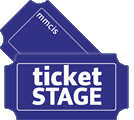Performance Pricing.
A performance is a show at a particular time and venue. In addition it has a status, pricing information, any special notices particular to that performance, and a seating chart which is copied from the venue record specified. Once a performance record is created it is no longer connected to the venue record.
To maintain a performance, click on the Performances navigation link, select the desired performance from the list and click on Edit Performance Record.
Towards the bottom of the blue section you will see the Seat Pricing table. For example:
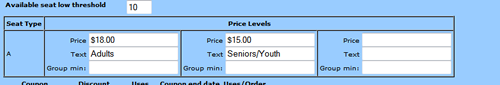
There is one row for each type of seating (defined when the seating chart was created). For each seat type you can enter as many price levels as needed. Each time you add one and click on the Update Performance Record button, the system will give you a new level entry box. The leftmost price is the system default which means that this price will be the one initially selected by the system on entry to the payment selection screen.
The Price and the associated text will appear on the payment selection screen of the ticketing process. For example, the above priceing would display the following for the patron:
At the top of the seat selection screen:
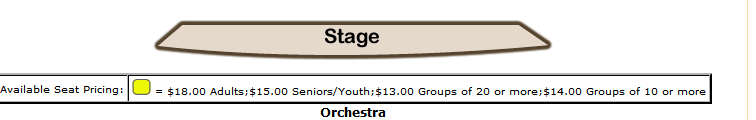
and on the payment selection screen, for each seat.
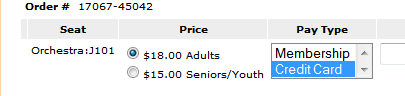
Group pricing
You can establish pricing for groups of defined numbers. Before displaying the payment selections, the system checks the number of tickets currently in the order, and if it exceeds the minimum group pricing defined, it replaces the default price (the leftmost one above) with the appropriate group pricing.
Also see Group discount coupons below for how to give a percentage discount to groups.
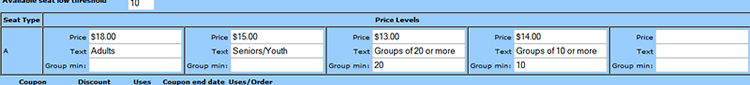
Using the above example, if the order has fewer than 10 tickets, the system will display the pricing as above ($18 or $15).
if there are more than 10 but fewer than 20, the system will replace the $18 default price with the groups of 10 price of $14:
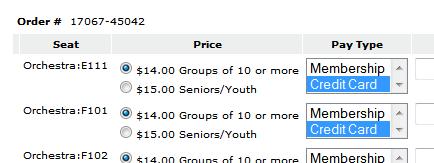
And if there are 20 or more seats, it will replace the $18 default price with the groups of 20 price of $13.
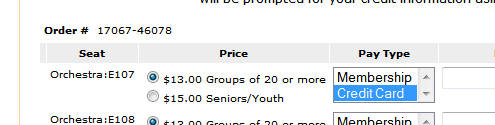
Coupons - Order Discounts
TicketStage supports coupons for discounts on tickets.
Coupons are associated with a performance. The performance edit screen has a coupon section right below the seat price maintenance section.
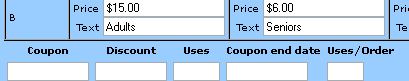
The coupon fields are:
Coupon Code: The code that the patron must enter to get the discount. This code cannot contain a colon character (:)
Coupon Discount: the dollar amount of the discount for each ticket on an order, or the percentage discount.
Coupon Uses: the maximum number of times the coupon can be used for an order. Leave blank or enter a negative number to allow unlimited uses.
Coupon end date: As of this date the system rejects the coupon as invalid (so the coupon is valid up through the day before this date)
Users/Order: Limits the application of the coupon to a maximum of specified seats on each order.
Leave blank to have the coupon apply to all the seats on an order.
To establish multiple coupons for a whole show, enter the coupon information in the venue record before creating the performances. To delete a coupon, blank out the coupon field and update the performance. Each time you add a coupon and update the performance (or venue) record, the system will give you a new coupon entry row at the bottom so that you can add an unlimited number of coupons.
If a performance has a coupon code associated with it, the patron payment screen will include a field to enter a coupon code.
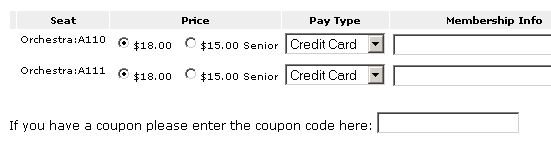
If a patron enters an invalid coupon code or a valid coupon code that has expired (count has gone to zero or end date has passed), the system will ignore the discount and display the reason next to the coupon code in the order display. If a valid coupon is entered, the system calculates the order discount by multiplying the coupon discount amount by the number of paid tickets (i.e., it will not count seats paid for by membership). The system will then subtract that many uses from the use count. Currently if there are more paid tickets on an order than there are remaining uses (as long as the remaining uses is greater than 0), the system will give the discount for all of those tickets, resulting in an overall use count that may be greater than the specified coupon max use count.
Coupons for percentage discount or free tickets
Performance Coupons can now specify the discount amount as a percentage of the total order. For example:
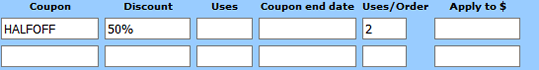
specifies a discount of 50% for the total ticket amount with a maximum of 2 tickets per order. So if someone a ticket costs $20 and a patron orders 3 tickets with this coupon code they will pay $40 ($10 each for the first 2 tickets and $20 for the 3rd) plus any applicable handling fee.
To specify free tickets use 100% as the discount. You must specify exactly those 4 characters: 100%. The system will convert the Pay Type for either all tickets (if no uses/order specified) or the first n tickets where n is the uses/order to complimentary and these tickets will not be assessed a handling fee if the order is a credit order.
So with this Coupon specification:
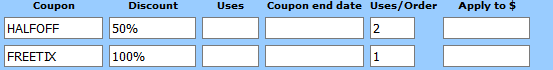
A patron using the Coupon code of FREETIX will get the first ticket in his/her order as a Complimentary ticket.
Buy One, Get One coupon
Specify the discount as BOGO to offer a buy one/get one discount. If Uses/Order is not specified, the 2nd, 4th, 6th, etc seats are set to complimentary. If you only want to offer 1 free BOGO, set the Uses/Order to 1. Then only the second seat will be free. Setting Uses/Order to 2 would mean only the second and fourth seats would be free.
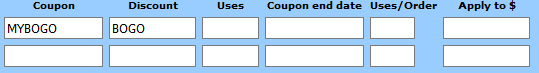
Group Discount Coupons
You can use the special coupon code GROUP> (GROUP followed by the > symbol - no spaces) to specify a discount to be applied to the order if there are a specified number of seats in the order. The group minimum is specified in the Uses/Order field.
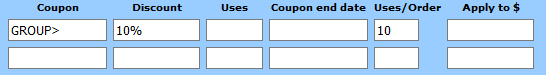
The patron does not have to enter the coupon code in the order. This specification will result in a 10% discount on the order if there are 10 or more seats in the order. The seats can be different price levels.
Coupon that applies only to one seat price
You can limit the application of a coupon discount to a specific seat price. For example if you have Orchestra seats priced at $25 and Balcony seats priced at $18, you can off a $3 discount on balcony seats only by specifying the coupon with an Apply to $ amount of 18.00.
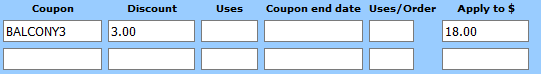
Maximum Order Cost
You can specify a maximum ticket cost per order on the Performance Maintenance page (Max ticket cost per order field). The system will adjust the ticket price so that the total ticket cost does not exceed the specified amount. For example, if the ticket price is $13 and you set a $40 maximum per order, for any order with more than 3 tickets, the system will reduce the ticket cost so the ticket total does not exceed $40. For the sample order below, the 4th ticket price is set to $1, and the remaining tickets are set to $0. If the ticket total exceeds the maximum cost, the system applies it and ignores any coupon discounts less than 100%. The TicketStage fee will be applied to any seat with a non-zero cost.
| Order # | 17452-38738 |
|---|---|
| Performance | The Glass Menagerie on Friday, 11/06/2015 at 07:30pm |
| Venue | TS Demo Theater |
| Admission | Reserved Seating |
| Date/Time | 10/12/15 10:45am |
|---|---|
| Ticket Total | $40.00 |
| Handling Fee | $7.00 |
| Order Total | $47.00 |
| Seat | Payment Method | Price | Price type |
|---|---|---|---|
| Orchestra:E101 | Credit Card | $13.00 | Adults |
| Orchestra:E102 | Credit Card | $13.00 | Adults |
| Orchestra:E103 | Credit Card | $13.00 | Adults |
| Orchestra:E104 | Credit Card | $1.00 | Adults |
| Orchestra:E105 | Complimentary | $0.00 | Adults |
| Orchestra:E106 | Complimentary | $0.00 | Adults |